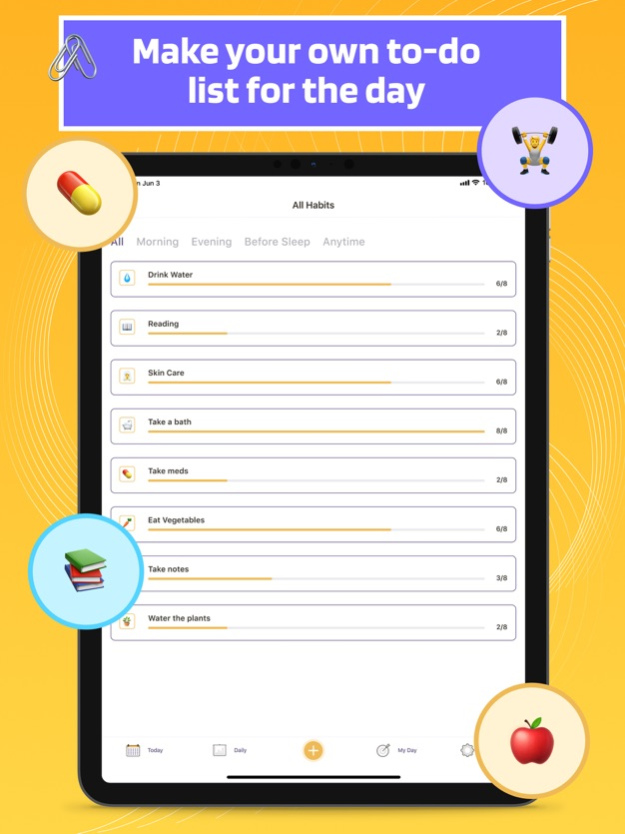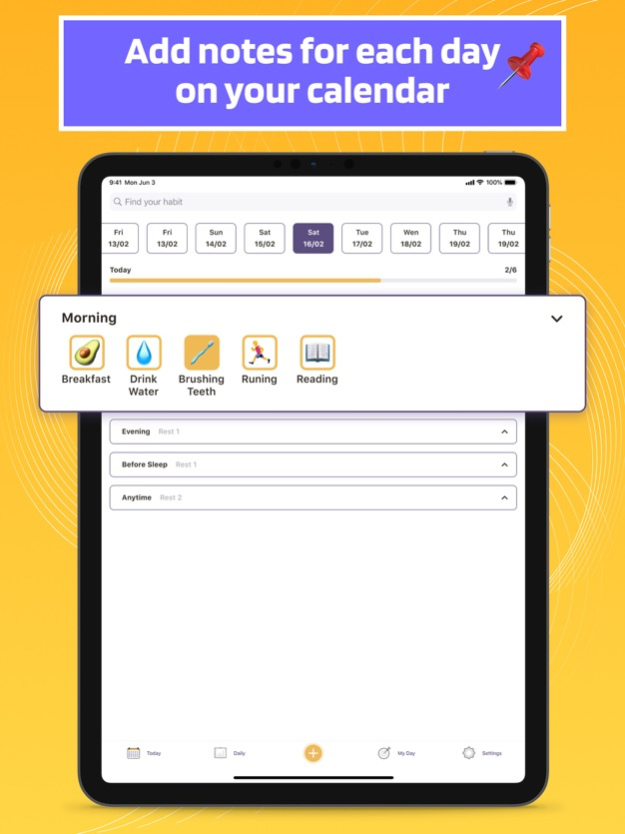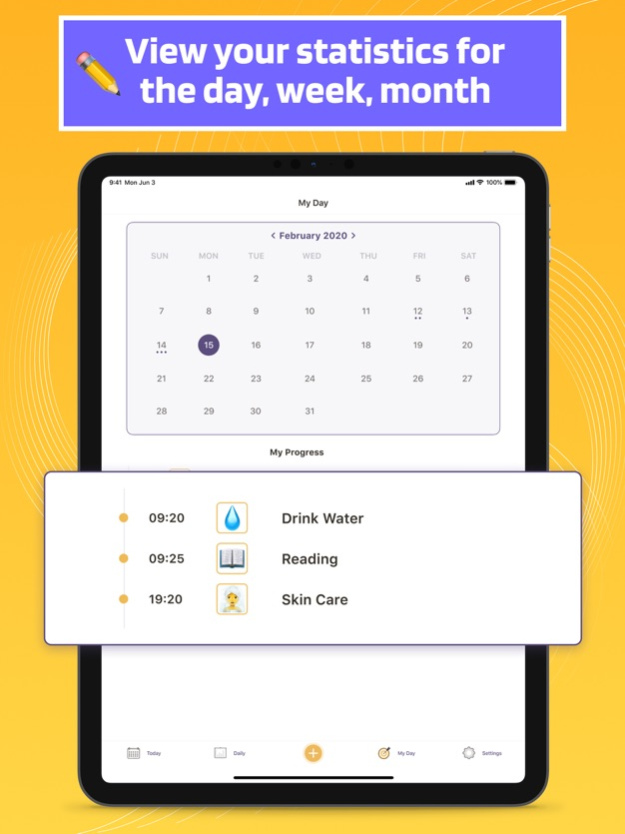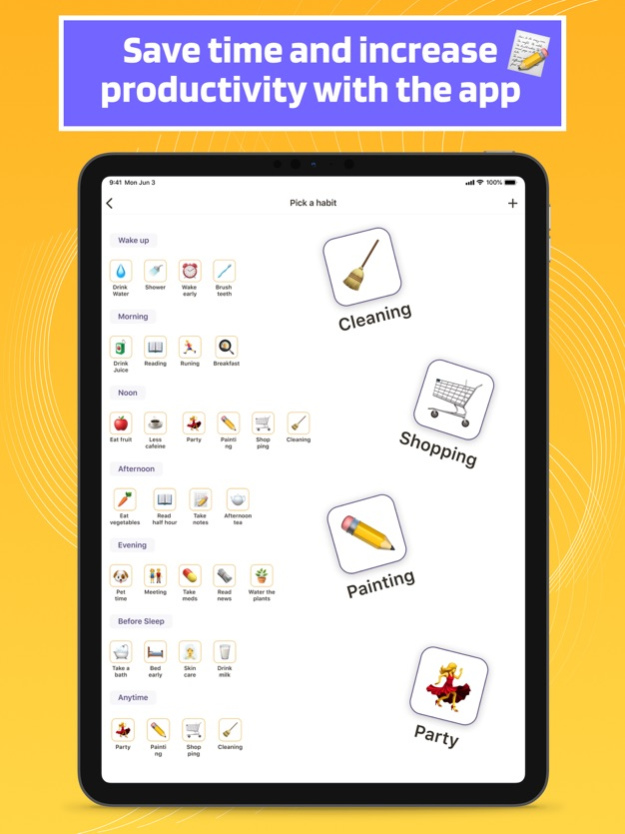Planner Organizer 2.1
Continue to app
Free Version
Publisher Description
Planner Organizer will be an indispensable assistant for users of all ages. The irreplaceable combination of calendar, diary, planner, notepad and reminders makes the planner a unique and massively requested application.
The diary has a user-friendly interface with which it is easy to control your day. It makes planning fun! You will feel inspired when using this calendar because it is customizable, stylish and intuitive!
The app is designed for daily use to effectively remind and organize daily tasks and ultimately save you valuable time.
The organizer will always remind you of work and personal plans, you will not miss a single detail from your to-do list and will always be one step ahead. Soon, this application will not only help you in self-organization, but also become a mirror of your inner being, reflecting your goals and thoughts. Create personal to-do lists, track your goals and motivate yourself to reach new heights!
Download the app and be more productive now!
PREMIUM features:
* Scheduling tasks for the day
* Create tasks, habits / routines
* Control of personal effectiveness
* View statistics for the day, week, month
Note: You need to subscribe to use the app, it doesn’t include free content
* Upon confirmation of purchase of your subscription, payment will be charged to your iTunes account.
* Subscription will auto-renew unless auto-renew is turned off at least 24 hours before the end of the current period and payment is charged to your iTunes account.
The renewal cost depends on your subscription plan. Our standard subscription plans:
1 week subscription is $ 5.99
For other currencies, the price matches the price level in the App Store Price Matrix.
* Subscription with a free trial period automatically renews to a paid subscription. You can cancel or manage the automatic renewal of the free trial by going to your Account Settings after purchase. Cancellation will take effect 24 hours after the last day of the current subscription period and you will be transferred to a free service.
* Please note: Any unused portion of the three-day free trial period (if offered) will be forfeited when purchasing a premium subscription during the free trial period.
* For any other information, see our privacy policy and terms of use.
Privacy Policy: https://docs.google.com/document/d/1HKIvmzTbqrG30MJkV9HqDzuzd8ShymOYIF3yhDThdr4/edit?usp=sharing
Terms of use: https://docs.google.com/document/d/1tZ-1W5VGIjwqnISyRI4D11-e_8LZCjmNpMznp_HbhX8/edit?usp=sharing
Mar 29, 2023
Version 2.1
1.The ability to create and manage multiple to-do lists
2.The ability to add notes or comments to tasks or events
About Planner Organizer
Planner Organizer is a free app for iOS published in the Food & Drink list of apps, part of Home & Hobby.
The company that develops Planner Organizer is Yulia Brativnik. The latest version released by its developer is 2.1.
To install Planner Organizer on your iOS device, just click the green Continue To App button above to start the installation process. The app is listed on our website since 2023-03-29 and was downloaded 1 times. We have already checked if the download link is safe, however for your own protection we recommend that you scan the downloaded app with your antivirus. Your antivirus may detect the Planner Organizer as malware if the download link is broken.
How to install Planner Organizer on your iOS device:
- Click on the Continue To App button on our website. This will redirect you to the App Store.
- Once the Planner Organizer is shown in the iTunes listing of your iOS device, you can start its download and installation. Tap on the GET button to the right of the app to start downloading it.
- If you are not logged-in the iOS appstore app, you'll be prompted for your your Apple ID and/or password.
- After Planner Organizer is downloaded, you'll see an INSTALL button to the right. Tap on it to start the actual installation of the iOS app.
- Once installation is finished you can tap on the OPEN button to start it. Its icon will also be added to your device home screen.